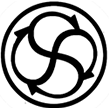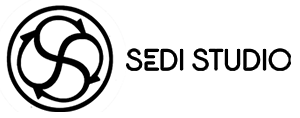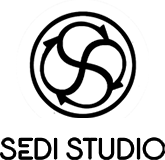The best camera settings for portraits

The best camera settings for portrait photography in natural light is to use Manual mode. Although automatic and semi-automatic modes can be used for this branch of photography, shooting in manual mode gives you more and more precise control.
The sensitivity of the camera for portrait photography should be at its lowest value. In most cameras, this sensitivity is equal to ISO 100. But on some cameras, lower sensitivities down to ISO 64 or even 50 are available. If your camera is the same, select it. An important point is that many users use higher sensitivities thinking that their camera produces little noise in low light and high sensitivity.
Note that in portrait photography, photo editing plays a major role in the final output of the image. So it is very likely that you want to make parts of the image lighter or darker with different methods such as “Dodging and Burning”. Even if the photo you take with high sensitivity normally has little noise, but basically increasing the sensitivity reduces the dynamic range of the image and makes it more difficult to edit. So it’s likely that when you brighten parts of the photo, it’s going to increase the noise a lot. So always work with the lowest possible sensitivity. In most portrait shots, you want to blur the background, so you should set the aperture to f/2.8 or f/4. Otherwise, you will have to think about what depth of field you want while shooting. If your subject is not going to move much, set the focus mode to single-servo and choose single-point focus. By doing these things, on the day of photography, you only need to place the focus point on the subject’s face or eyes.
In some bright or dark lighting conditions, you should also use the exposure compensation system: if the background is much darker than the main subject, you should set the exposure compensation to negative numbers like -1 to avoid overexposure, and If the background is much brighter than the subject, you should set it to positive numbers like +1, otherwise everything will be dark. Shooting under strong sunlight may cast harsh shadows on the subject’s face, so use a flash to avoid this. The easiest way to do this is to set it to TTL auto exposure, which automatically increases or decreases the power. Also use exposure compensation to adjust overall exposure.
The last thing I can tell you is about the brightness of the camera. The LCD brightness of most cameras is automatically adjusted. If your camera defaults to the same, be sure to take it off auto and set the brightness to 4 or 5 to keep it stable. When the brightness of the display changes automatically, you can’t make decisions about the lighting of the photo based on the brightness of the photo you’re looking at. You have to do this from your camera menu.
If you’re new to manual camera settings, you might find it a bit difficult at first. But be sure that with a little practice, you will find enough skill to do this.